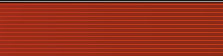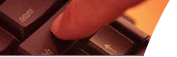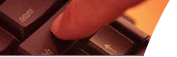
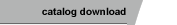
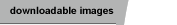
 |
Welcome to the Crate Audio Downloads Area. Here you have the option of Downloading the most recent Crate Audio Catalog, any Audio or Video Clips we have available, or explore our online Catalog of images. For those of you who are new to downloading file from the internet, here is a brief explination on just how simple it is.
1. Right Click (Windows) or Option Click (Mac) the file you wish to download. Depending on your operating system, your computer will either begin to save the file to a specific file designated for downloads (often called downloads or Temp.) or ask where you wish to save the file. If you wish to change this destination folder go to: Edit/Preferences/receiving files/download options... and click on the CHANGE LOCATION button at the top right of the opened window. (This is the path for Internet Explorer 4.5.)
Otherwise, select the area you in which you would like to save the file, and click SAVE.
|
|
|