| Front and Back Panels |
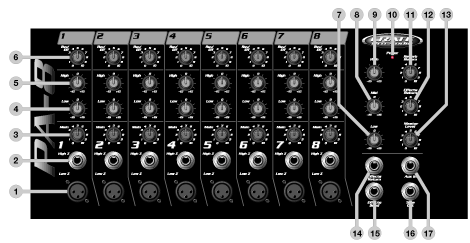
Pin 1 = Signal ground
Pin 2 = Signal +
Pin 3 = Signal –.
2. HIGH Z LINE INPUT: Connection of an instrument (or similar line level source) to the mixer is made here using either a balanced or unbalanced 1/4" high-Z plug. The wiring for the connector is as follows:
Tip = Signal +
Ring = Signal –
Sleeve = Ground.
3. MAIN: This serves as the input level adjustment control for each channel and allows you to properly mix the channels for a well balanced master output signal.
4. LOW EQ: Adjust each channel’s low frequency output with this control: the center position is "flat," that is, no boost or cut. By turning the control to the left you reduce the low frequency output; turning it to the right increases the low frequency output. The Low control allows a total range of 30dB of boost or cut at 80Hz and primarily affects the notes you "feel" such as those from a bass guitar or kick drum. 5. HIGH EQ: Adjust each channel’s high frequency output with this control: the center position is "flat," that is, no boost or cut. Turning the control to the left reduces the high frequency output; turning it to the right increases the high frequency output. The High control allows a total range of 30dB of boost or cut at 10kHz and primarily affects the "crispness" of the sound.
6. REVERB/EFFECTS: Adjust the amount of Reverb or external effects (see #14 and 15) for each channel with this control: in its full left position the signal will be "dry" (without any reverb). As you turn the control to the right the amount of reverb/effect increases. This control is post-EQ and post-Gain.
7. LOW: Adjust the overall low frequency output with this control: the center position is "flat" (no boost or cut). Turning the control to the left reduces the low frequency output; turning it to the right increases the low frequency output. The Master Low control allows ±15dB of boost or cut at 50Hz.
8. MID: Adjust the overall midrange level with this control: the center position is "flat" (no boost or cut). Turning the control to the left reduces the midrange output; turning it to the right increases the midrange output. The Master Mid control allows ±15dB of boost or cut at 600Hz.
9. HIGH: Adjust the overall high frequency level with this control: the center position is "flat" (no boost or cut). Turning the control to the left reduces the high frequency output; turning it to the right increases the high frequency output. The Master High control allows ±15dB of boost or cut at 10kHz.
10. ON LED: This LED glows red when the unit is plugged in and turned on. (If the LED won’t light when you turn on the power switch – #18 – check for a good connection to the power outlet and make sure the outlet is "live.")
11. REVERB RETURN: Adjust the overall amount of reverb effect with this control: in its full left position the output signal will be "dry" (no reverb at all); as you bring the control to the right you increase the amount of reverb in relation to the settings of each channel’s Reverb/Effects controls. This control is pre-Master EQ and pre-Master Level.
12. EFFECTS RETURN: Adjust the overall amount of external effects, if used, with this control: in its full left position the output signal will be "dry" (no effect); as you bring the control to the right you increase the amount of external effect in relation to the set-tings of each channel’s Reverb/Effects controls. This control is pre-Master EQ and pre-Master Level.
13. MASTER LEVEL: This is the mixer’s master volume control, which adjusts the overall level going to the unit’s internal power amplifier. In order to reduce the risks of overdriving the amp, this control should be run at about 6 or 7 (1 or 2 o’clock). This will insure maximum headroom availability to handle any large peaks (and therefore extreme power demands) in the program material.
14. EFFECTS RETURN: When using an external effects device with the mixer, connect a shielded cable between the OUTPUT of the effects unit and this jack. This "returns" the processed signal to the mixer’s internal amplifier.
15. EFFECTS SEND: When using an external effects device with the mixer, connect a shielded cable between this jack and the INPUT of the effects unit.
16. TAPE OUT: Connecting the mixer to a tape recorder or mixing console can be done through this jack. The line level signal at the jack is pre-Master EQ and post-Master Level. The TAPE OUT level is controlled by the Master Level control (#13).
17. AUX IN: Adding an external signal source, such as a CD player or tape deck can be done simply by plugging the OUTPUT of the source into this jack. The jack is a mono 1/4" unbalanced type which means that a stereo signal will have to be mixed down to a mono signal by using an appropriate summing device or cable.
18. POWER: This heavy duty rocker type switch is used to turn the mixer ON in the up position, OFF in the down position. The front-panel "ON" LED (#10) will glow red when the power is on.
19. POWER CORD: This heavy duty, grounded, three wire power cord is to be plugged into ONLY a safely-wired, grounded 120 volt, 60 cycle AC power outlet. DO NOT attempt to defeat the ground connection of this cable! If your mixer was purchased outside of the United States, see the unit’s rear panel for its power rating and follow the above guidelines.
20. SPEAKER OUTS: Using a 1/4" mono phone plug, connect the output of the mixer to your speaker cabinets with these jacks. Be sure to use heavy gauge speaker cable – NOT instrument patch cords – for these connections. The jacks are wired together in parallel. The internal amplifier of the PA-4+/PA-6/PA-8 can deliver its full output into as low as 2 ohms. The chart in the column to the right can help you determine the total impedance load when connecting various combinations of speakers in parallel. NEVER CONNECT THE MIXER TO ANY COMBINATION OF SPEAKERS THAT HAVE A TOTAL IMPEDANCE BELOW 2 OHMS!
21. EFFECTS LOOP 2 LINE IN: Connecting an external signal processor, such as a digital delay or echo, can be accomplished through the Line In and Line Out jacks. Connect the OUTPUT of the external device to the Line In jack using a shielded cable with mono 1/4" plugs. This sends the line level signal IN to the mixer’s internal power amplifier. The Line In jack is post-Master EQ and post-Master Level.
22. EFFECTS LOOP 2 LINE OUT: This carries a pre-amplified, post-EQ signal to an external effects device. Connect the Line Out jack to the INPUT of the device using a shielded cable with mono 1/4" phone plugs. This sends a line level signal OUT from the mixer. The Line Out jack is post-Master EQ and post-Master Level, therefore its tone and output level are governed by the setting of the Master controls.